Coding is entering school curricula and extra-curricular activities at increasingly young ages, and kids are also learning to code at home through kids tech robots such as the Miko Robot. If you have a kindergartener, here’s why you should teach them about coding — plus some tips on how to get started.
The Benefits of Coding for Kids
From sharpening their problem-solving skills to getting their feet wet with computational thinking, kids can benefit from coding in numerous ways. If you’re looking for a reason to get your 5- or 6-year-old into coding, here are three fantastic ones.
1. Teach Your Kid Problem-Solving Skills
Coding is one of the most direct ways to develop problem-solving skills. Children identify a specific task (i.e., the problem) they want to accomplish, and then they must determine what steps are necessary in order to accomplish it.
While problem-solving is used in many other aspects of learning, few other disciplines lay out the specific steps as clearly as coding does.
2. Introduce Them to Computational Thinking
Regardless of whether children are actively considering how computers think, they naturally become familiar with computational thinking as they learn. Computational thinking is essentially expressing and solving problems in the way that a computer would; thus, it’s inherent in coding.
Computational thinking is an important skill if your child wants to go into coding as a career field. Even if they don’t want to be a coder when they grow up, understanding how computers think is a must. Technology shapes almost all aspects of our lives, and the use of computers will only continue to grow — whether or not your kindergartener is destined to become a techie someday.
3. Help Them Develop Perseverance
Coding is one of the few disciplines where repeated failure isn’t only tolerated, but is often expected. Computer scientists normally don’t get the answer right on their first coding attempt; instead, they regularly have to revisit the same problem until they find a solution.
Developing perseverance in a setting where failure is anticipated can help kids better cope with failures in other areas of life. When the first try doesn’t work, they’ll know to try again.
How to Help Your Child Learn to Code
You don’t have to know coding well yourself if you want your child to learn. These are merely a few ways you can supplement any school-based coding with at-home learning.
1. Teach Concepts During Routines
Computer code frequently makes use of “loops” in which a section of code is repeated. Many daily kid routines also repeat steps. When your child is going through a routine that repeats certain sequences, refer to the repeated steps as a “set” that gets done multiple times. By reinforcing this thinking in your kid’s daily life, you’ll make it easier for them to repeat a loop of code when they encounter the concept in actual coding.
2. Complete Coding Worksheets
Coding worksheets are readily available for free or for purchase. These teach coding concepts through various exercises, and they’re especially useful when working with a kindergartener.
Kindergartners are usually excited to complete worksheets, which are often similar to what they do in the classroom. The vast number of kids coding worksheets also ensures you’ll be able to find some that match your child’s current level of knowledge.
3. Use Kids Coding Apps
Kids coding apps allow children to actually code on devices, and kids get immediate feedback through the apps’ interactive interfaces. Many kids learning apps are also designed with kids’ interests in mind.
4. Get a Coding Robot
While coding apps can be used directly on a phone or tablet, robots can make coding more fun and interactive for children. A robot that offers coding games (e.g. the Miko Robot; more on that below) provides a more personal and engaging learning experience than a tablet.

5. Consider the Miko Robot
If you’re interested in teaching your kids coding through a more interactive, friend-like experience, consider the Miko Robot. The Miko Max subscription includes access to KidloLand coding apps, which have received the Mom’s Choice Award, Tillywig Toy Awards and Academics’ Choice Awards. With Miko 3, your child can try KidloLand coding right on a friendly robot that’s also able to chat with them, dance with them and more. Miko was part of the Disney Accelerator, and the company continually adds more STEM and STEAM experiences to its robot.

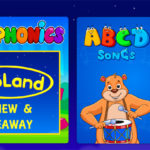

Leave a Reply