Are you curious to know which apps you could find on other people’s phones? I confess I am! It would be such an insight into their lives, wouldn’t it. Well, for others like me, here’s what’s on my phone. Not an exhaustive list, but some of my favorite Android apps that I use in my everyday life. Most of these apps are also available for iOS also.

A Glimpse Into My Phone
I live a fairly digital life and could partially blame my work for it. But even if I wasn’t a web publisher, I think our mobile phones have come a long way and have become an important part of our lives. My current Android phone is a Moto X Play with the latest Android 6.0.1 Marshmallow and I love how it can carry all my stuff with ease. I have divided 22 of my Favorite Apps in these categories:
Work Stuff
I am a full time blogger as you well know. I handle a network of websites, blogs and social media accounts every single day. I sometimes post from my phone using the WordPress App (inspiration can strike anywhere), browse to my posts with Chrome and cross post simultaneously on Facebook, Twitter, Pinterest, G+ and Instagram. I also use photo and video editors for cropping, brightening, adding text, creating layouts etc.
1. Instagram
It is not just social media. Instagram is a plethora of ideas and inspirations. Just browse through and you will be encouraged with all the creativity out there. Of late, Instagram has added a feature to add all your accounts to your main account which makes it even better than before for bloggers with multiple blogs.
2. Gmail
It has been quite some time before I ditched the emails on my web servers and moved to gmail completely. Gmail allows me to check email from ALL my accounts and carry on my business from any place in the world.
3. AndroVid
AndroVid is a video editing software. I use it to shorten and edit my videos quickly and optimize them for posting on social media.
4. YouCam Perfect
YouCam Perfect is like Photoshop on a mobile phone. I can edit all my pictures on it, crop them, increase brightness, add text, remove spots and do countless other cool things.
Mommy Stuff
Add to it the fact that I am a mom and like every other mommy out there, my phone is also an entertainment center for my 3 kids. My eldest has full fledged girly games from the world of pizzerias and cafes to makeup and dressup. My second, a 5 year old loved his pretend play games and loves to read bedtime stories from my phone at night. My littlest has a baby sleeping music app (which I am considering removing because it has ceased to be effective lately), some toddler games from Fisher Price and a playlist of saved YouTube videos that come handy whenever she is fussy or cranky – in the pediatrician’s waiting lounge or in the car seat on the way back.
5. YouTube
YouTube is a life saver when you have little kids. Whether you are waiting at the pediatrician’s office or driving a long distance, you can count on YouTube to keep the kids engaged. YouTube now has a cool feature to save videos offline. I have saved my kids favorite songs and cartoons offline and play them when needed without requiring any internet.
It is also my own source for audio and visual entertainment. I start the day listening/watching to an inspirational video on YouTube. Then I use it several times during the day to find information about something or try a new workout.
6. Doctor Kids and Doctor Pets
These two games together keep the kids busy in a very educational way. These games require kids to treat online patients and gives them an insight into the workings of a hospital. My kids enjoy these very much and they have been on my phone for over a year now.
Personal Stuff
I am as human as everyone else and carry my world in my Android phone – my music, books, videos and even a game. OK, maybe not a game these days – I rather enjoy browsing through ideas on Pinterest and outfits on Polyvore for my entertainment fix!
7. Kindle
I do not own a kindle and don’t find it necessary either. The kindle app for Android lets me read all books on my phone. It was a tough decision to accept ebooks but I am glad I made it. It brought reading back into my life. Moms reading this will know how elusive it can get to take a book in your hands when you have kids to take care of. Now, I read in the car or in bed, after the kids have dozed off.
8. UB Reader
For online books other than those in Kindle format, I use UB reader. Using this universal book reader, you can open all types of documents including PDF files.
9. Pinterest
Yes, I use Pinterest for business, but Pinterest is yet to bring multi-account functionality like Twitter or Instagram. So, I keep the business part of it for my laptop, and keep my personal Pinterest account on my phone to browse through ideas. Finding and saving pins to my numerous boards is my favorite pastime. I turn to Pinterest for ideas for parties, recipes, fashion, decor etc.
10. Facebook
You don’t want to know why I have FB on my phone. I am on it for the same reason that you are! We all are! You just have to be there to keep in touch with friends and family.
11. Whatsapp
What facebook is for long lost friends, Whatsapp is for your closer circle. It is so much easier to send across a picture of her grandkids to Grandma than email or worse yet, show her in person. And Whatsapp groups make it so much easier to communicate with your entire family or group of friends without having to individually call or text them.
12. Times of India
Mornings are such busy affairs that I cannot remember the last time I held a newspaper in my hands. To make up for the loss, I have the TOI app on my phone and it is actually better than the newspaper itself. You get all the breaking news as and when it happens and I am finally able to stay on top of current affairs now.
Fitness
13. Noom Coach
Noom coach is a fitness app that keeps track of your activity and diet throughout the day. It gives you helpful reminders and encourages you to follow your fitness goals.
14. Strava
For runners, walkers and cyclists, Strava is a very good app. It keeps track of your everyday runs and rides and gives you insights on how you are doing.
Online Shopping
I also shop online almost exclusively and find it hassle-free to shop through apps – Amazon, Flipkart, Etsy, Myntra, Jabong, Limeroad, FirstCry, BabyOye, AliExpress – you name it, I have it. My favorites are:
15. Amazon
The Amazon India app is an extremely useful thing to have on your phone. They are the only shopping website in India that can guarantee delivery of many products in a limited period of time. So, if your kids remind you that their best friend’s birthday is in 2 days and you haven’t shopped for a gift yet, you can quickly choose from the ‘Guaranteed One Day or Two Delivery’ products and be done with your chore.
16. Myntra
Myntra is the cleanest shopping out there. The app is easy to navigate and the number of filters you can use to zero down on a product, are simply perfect. I love the ease of shopping and paying online through their app.
17. Hopscotch
Visiting Hopscotch every morning is a daily habit for me. I like to check out what lovely things they have added since they bring new sales every day. I love the choice of products and the flawless checkout system.
18. FlipKart
Just like Amazon’s USP is guaranteed delivery, FlipKart is my favorite because of their 30 day Replacement policy and Exchange Offers on expensive electronic goods. I always look forward to upgrading my gadgets by taking advantage of their exchange schemes and they never fail to disappoint. FlipKart is my favorite place to shop online for electronic devices.
Everyday Home/Life Essentials
Then come the utilities – Food Home Delivery, Cabs and Autorickshaws apps, Grocery Shopping, Making Lists etc.
19. Grofers
I probably order from them every week. Since the minimum amount for a bill is Rs. 350, I use them to get fresh groceries delivered as and when needed. I use them for big ticket grocery items as well as daily needs such as bread, cheese, fruits, cereal etc.
20. Ola
It happens quite often that I don’t feel like driving and end up taking a cab for convenience. Ola is my favorite taxi service provider and I have had a very good experience with them. Their app is a must!
21. Food Panda
And of course, there are times when you do not feel like cooking or simply want to order in…just because! Most sunday nights, we order in using Food Panda.
22. Color Note
I use my phone as a diary of sorts and keep a lot of lists stored in it. From planning birthday parties to shopping for back to school, and writing down random thoughts, I use Color Note app as my scribble diary. You have the option to create a checklist or a simple notepad on it.
Yes – I agree I am very much connected! A little too connected if you ask me. But right now, this is what makes things work for me. Technology and me – we make a good pair and life runs pretty smoothly 🙂 Do tell me your favorite apps and recommendations in the comments.


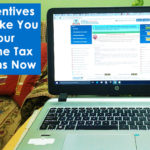

Amazing Appmommy. In addation to above i gotta College maker , Yogg this is to sync my ph to my fitness band which ive me notification of calls , messages on my band when ph is at lenght + Call recorder + i hve dowloaded remote for smart Tv helps to browse on TV easily + Mini movie maker.
Happy Blogging !
I phones are sooooo useful with all their apps. I use most of those but my favourite is twitter and music. One really handy app that I think everyone needs is genius scan. It’s a scanner and has saved me a trip to the office many times.
Nice article learnt about some new ones I need to install. As for games I purposefully don’t have any so that my sons don’t touch my new Moto phone. Gave them my old windows phone for that
☺️
That’s a great idea Chaitali! I have given an old Samsung to my eldest, but the phone has become so slow now that it won’t hold too many games…lol.